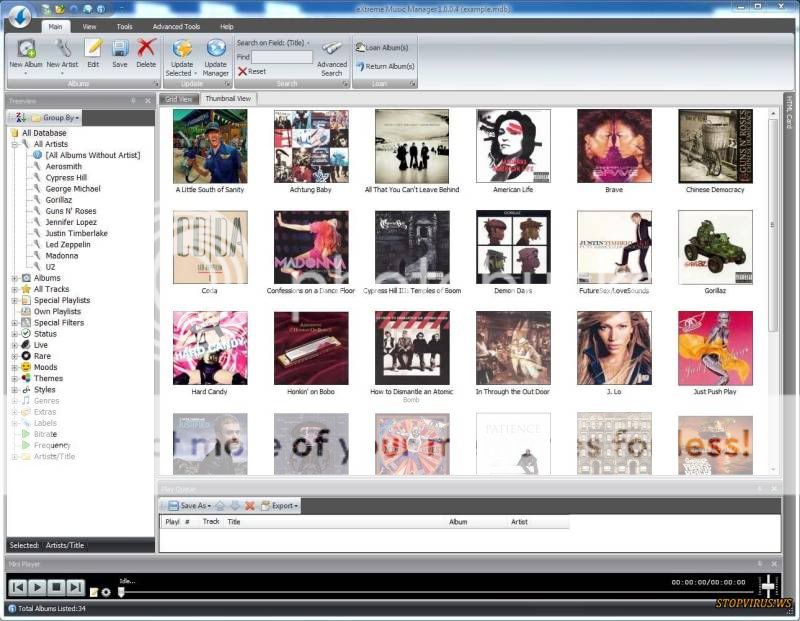Are you boring of your desktop? Would you like to make some changes for your desktop? Desktop Icon Toy is an easy to use desktop icon enhancement tool, which allows you to make many funny things for your windows desktop icons. Currently, there are many desktop icon enhancement tools, such as make desktop icon backgrounds transparent, arrange desktop icons. But none of them can animate and dance desktop icons, add hover effects to desktop icons, remove desktop icon texts, and more...
What cool things could you do with Desktop Icon Toy?
Dance Desktop Icons
You can drag and drop desktop icons to make them run around the desktop, and double click the desktop to stop the running icons. According to your drag and drop time, the desktop icons will run with different speed, more quickly, more speed.
Hover Effects
You can add visual effects when mouse hover desktop icons, like dance icon, shake icon text and blink icon text.
Icon Size
You can change the desktop icon size to 48x48, 64x64 or 128x128.
Automatically Hide Desktop Icons
You can automatically hide desktop icons when mouse off the desktop or desktop icon. This can give you a pair of bright eyes to see your beautiful wallpaper.
Arrange Desktop Icons
You can arrange desktop icons by many shapes, such as:
Clock (all the icons will be aligned as a clock showing the exact hour)
Circle (creates a circle in the middle of the screen)
Cross (creates a cross in the middle of the screen)
Around (all the icons will be positioned around the desktop)
And more...
If you like, you can also:
Arrange the icons precisely with .
Add animation effects when arrange desktop icons.
Configure to automatically re-layout after adding/deleting icons.
Customize the layout order (eg: place My Computer to last one).
Arrange icon by name.
Remove Icon Texts
You can remove the classic ugly text of desktop icons, optional, instead of a cool pop-up tooltip. The whole desktop will become neat and tidy.
Lock Desktop Icons
Have you ever need to place some desktop icons in a specific place for better working, but always by careless or windows move them to back? Use this function, you needn't care this problem again. You can also add animation effects for it.
More Funny Things
You can remove all desktop icons, and only keep the icon texts.
You can change desktop icons to small mode, all the icons will become small, and icon texts will be placed on the right of icons.
Other Features
Remove desktop icon shortcut overlay.
Save and restore desktop icon layout.
Change icon background or text color, and you can even make the background of icons transparent.
System Requirements
Windows NT4/2000/XP/2003/Vista operating system
Downloads